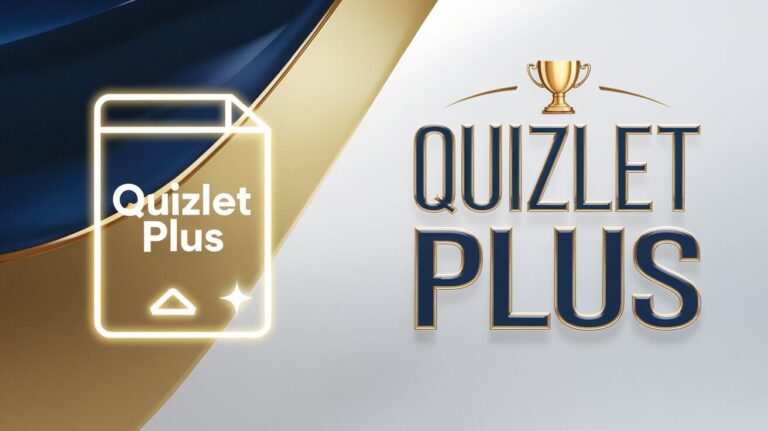Join Quizlet Live Free: Team Up & Study Smarter
Quizlet is the top AI-enhanced learning platform with over 700 million digital flashcard sets. It offers a variety of interactive study tools for online learning. Students can join Quizlet Live by visiting www.quizlet.live and entering a 6-digit code or by scanning a QR code with the Quizlet App. It’s a free and easy way to start interactive learning.
Being part of the Quizlet community means joining over 300 million learners worldwide. Students can take part in personalized quizzes and practice tests to boost their scores. Quizlet Live is a great way to make studying fun and interactive, perfect for online learning.
Quick Start Guide for Quizlet Live
To start with Quizlet Live, teachers and students just need to follow a few steps. It’s a free tool that brings classroom games online. Teachers can create a virtual classroom and invite students with a unique code.
Setting up is easy, and most students can use it. Once set up, teachers can make study sets and games. This helps make learning fun and interactive.
Registration Steps
Teachers sign up for Quizlet Live by making a Quizlet account. Students join a game with a code from their teacher. This code can be sent via email or shown on the screen.
Account Setup Process
To set up an account, you need a username, password, and some basic info. Teachers can also tweak their account to fit their teaching style. With a premium account, teachers get more features like tracking student progress.
Platform Requirements
Quizlet Live works on most devices with an internet connection. This makes it easy for students to join games on computers, tablets, or phones. It’s a great way for teachers to make learning fun and interactive.
Study Sets and Game Modes
Quizlet Live has many study sets and game modes for different learning styles. It’s great for teachers and students to make learning fun and engaging. This is key in today’s high-stakes testing world.
The platform offers various game modes like Classic, Chaos, Race to 11, and Relay. Each mode is designed for different learning goals and classroom settings. These games help students work together, communicate well, and build teamwork skills. Quizlet Live’s teacher resources help make these skills a priority.
Some key features of Quizlet Live’s game modes include:
- Team collaboration: Students team up to match terms and definitions, promoting teamwork.
- Adaptability: The games fit many subjects, making it useful for teachers.
- Customizable team dynamics: Teachers can pick how students are grouped, for different team experiences.
Quizlet Live’s study sets and game modes offer a rich learning experience. They meet the needs of various learning styles and preferences. This makes it a top choice for teachers and students using digital learning platforms and resources.
| Game Mode | Description |
|---|---|
| Classic | Students work in teams to match terms and definitions. |
| Chaos | Students remain seated and must communicate non-verbally to match terms and definitions. |
| Relay | Students take turns finding answers and moving around the classroom. |
Creating Your First Live Session
To start a live session on Quizlet Live, first set up a room. This lets you make the learning space your own with online tools. You can also manage who’s in the room and adjust game settings to fit your teaching style.
Here are the main steps to set up a live session:
- Set up a room: Customize the learning environment to suit your needs.
- Manage participants: Control who joins the session and ensure a smooth experience.
- Configure game settings: Tailor the game to your teaching needs, using online learning tools to enhance engagement.
Following these steps, you can make a fun and interactive learning space for your students. You’ll use online tools and good classroom management to do it.
| Step | Description |
|---|---|
| 1. Set up a room | Customize the learning environment |
| 2. Manage participants | Control who joins the session |
| 3. Configure game settings | Tailor the game to your teaching needs |
Team Formation Features
Quizlet Live’s team formation features help students work together. This boosts student engagement and teamwork. Students share knowledge, discuss ideas, and learn from each other.
Some key benefits of team formation features include:
- Enhanced student motivation and engagement
- Improved retention and recall of information
- Development of teamwork and communication skills
- Real-time performance data for teachers to identify areas for improvement
Teachers can adjust game settings to fit their needs. Quizlet Live offers various game modes. This allows for both individual and team play. Students can work together, building team spirit and a sense of community.
Studies show that team-based learning reduces stress. Quizlet Live’s team features are perfect for boosting student engagement and teamwork.
| Feature | Benefit |
|---|---|
| Team Formation | Enhances student motivation and engagement |
| Customizable Game Settings | Allows for tailored learning experiences |
| Real-time Performance Data | Helps teachers identify areas for improvement |
Live Game Controls for Hosts
Teachers hosting Quizlet Live have many live game controls. These tools help them manage the game in real-time. They ensure students stay focused and on track. Classroom management software helps hosts make the learning process smoother and improve student results.
Key features include time management, score tracking, and player monitoring. These allow hosts to adjust the game’s pace and give feedback on student performance. They also help spot where students might need extra help. This way, teachers can make learning more interactive and fun, promoting teamwork and friendly competition.
Using live game controls offers several benefits:
- Improved student engagement and participation
- Real-time feedback and assessment
- Enhanced collaboration and teamwork among students
- Data-driven insights to inform instruction
| Feature | Description |
|---|---|
| Time Management Tools | Control the pace of the game and allocate time for each question |
| Score Tracking Systems | Monitor student scores and provide real-time feedback |
| Player Monitoring Options | Track student progress and identify areas where they may need support |
Student Participation Guidelines
Student participation is key in Quizlet Live. It makes learning fun and helps remember things better. Students can play games, join discussions, and do other fun activities. These help them learn and stay interested.
To make sure students participate well, we need some rules. These rules help everyone stay focused and respectful. They also make sure everyone follows the classroom rules.
Some big benefits of joining in Quizlet Live include:
- Improved memory retention through active engagement
- Enhanced learning experiences through interactive activities
- Development of essential skills, such as communication, teamwork, and problem-solving
Quizlet Live works for all kinds of learners. It has activities for visual, auditory, and kinesthetic learners. It also gives feedback right away. This helps students learn from their mistakes and get better at the subject.
Following these guidelines, students can get the most out of Quizlet Live. They can do better in school and have a more fun learning experience.
| Benefits of Student Participation | Description |
|---|---|
| Improved Engagement | Interactive activities promote active learning and reduce distractions |
| Enhanced Learning | Real-time feedback and collaborative exercises enhance understanding and retention |
| Develops Essential Skills | Students develop critical skills, such as communication, teamwork, and problem-solving |
Encouraging students to participate in Quizlet Live makes learning more fun. It helps meet the needs of all students. This leads to better grades, more motivation, and a happier learning experience.
Competitive Learning Mechanics
Quizlet Live makes learning fun and interactive. It uses gamification to create a competitive environment. This encourages teamwork and a growth mindset.
Students earn points, badges, and see team rankings. These elements motivate them to learn and strive for excellence. It’s a way to track progress and compare with peers.
Point Systems
Points are key in Quizlet Live. Students get points for right answers. These points help rank teams.
This system promotes teamwork and sharing knowledge. It helps students learn from each other.
Achievement Badges
Achievement badges are another important feature. Students get badges for reaching milestones or mastering subjects.
These badges give a sense of accomplishment. They motivate students to keep learning.
Team Rankings
Team rankings are vital in Quizlet Live. Teams are ranked based on their performance. Students can see how they compare.
This feature encourages healthy competition. It pushes students to work together and aim for excellence.
| Feature | Description |
|---|---|
| Point Systems | Earn points for correct answers |
| Achievement Badges | Earn badges for achieving milestones |
| Team Rankings | Teams ranked based on performance |
Quizlet Live offers a unique learning experience. It uses gamification to motivate students. This approach helps students develop a growth mindset and essential skills.
Mobile Device Integration
Now, students can use Quizlet Live on their mobile devices. This makes studying easy and flexible. It’s great for those who study on the go or like using their phones for learning.
Digital education is getting more popular. Quizlet Live lets students join live sessions and play games on their mobiles. This makes learning fun and interactive, no matter where you are.
- Flexibility and convenience
- Access to a wide range of educational resources
- Opportunities for interactive and engaging learning experiences
Adding mobile learning to their routine can boost students’ grades. Quizlet Live’s mobile feature helps students stay on top of their studies. It’s a smart way to use digital education.
Custom Content Creation
Quizlet Live lets teachers make their own content by adding study materials. They can change how the content looks. This way, teachers can make learning fit their needs and what they like.
Teachers can make learning fun and interactive with Quizlet Live. They get tools to create and share their own content. This helps teachers work together and improve learning for their students.
Study Material Import Methods
Quizlet Live makes it easy to add study materials. Teachers can upload files or copy from other places. This makes it simple to create content that fits their teaching style.
Format Optimization Tips
Quizlet Live gives tips to make content better. These tips help teachers make content that’s fun, interactive, and easy to use. By using these tips, teachers can make learning more effective for their students.
Class Management Tools
Effective class management is key for a productive learning space. Quizlet Live offers tools for tracking student progress and managing classrooms. It also helps teachers communicate with students.
Teachers can see how students are doing by tracking their study sets and performance. The platform has interactive tools like flashcards, games, and quizzes. These tools make learning fun and engaging. Plus, it works well with Google Classroom and Microsoft Teams, saving time.
Some important features of Quizlet Live’s tools include:
- Student tracking: Keep an eye on how students are doing and where they need help
- Classroom management: Use messaging to talk to students and manage the classroom
- Customization options: Set up classes with privacy settings and organize content
- Analytics and reporting: Get insights into student performance and class interaction
Quizlet Live’s tools help teachers manage their classrooms better. They can track student progress and talk to students easily. This makes it a vital tool for teachers.
Progress Tracking Analytics
Quizlet Live offers tools for teachers to track student progress. It helps identify areas where students need more help. This way, teachers can see how students are doing and what they need to work on.
Teachers can see how students are improving over time. They can find out what students are good at and what they struggle with. This helps teachers give extra help where it’s needed most.
Teachers can also see patterns in how students learn. This lets them change their teaching to better fit their students’ needs. It makes learning more effective and fun for everyone.
Key Features of Progress Tracking Analytics
- Automated tracking of student progress
- Identification of areas where students need additional support
- Insights into student learning patterns and trends
- Data-driven decision making to inform teaching practices
Teachers can make learning better for their students with progress tracking analytics. It boosts student engagement and motivation. And it helps students do better in school.
In Conclusion
Quizlet Live is changing how students learn. It has an easy-to-use interface and lets you make your own content. It also tracks your progress well, making learning fun and interactive.
The Quizlet Live feature is a big hit. Over 1 million students tried it out. They loved it, saying it helped them remember words and improved their test scores.
It also made learning more fun. 94.8% of students said it made class more exciting. This motivated 75% to study harder.
Quizlet is more than just a classroom tool. It’s the fastest-growing U.S. education site, with 36 million visits a month. It has over 350 million study sets and 50 million users.
Quizlet Live is great for many subjects. It helps students learn new words and teachers create fun lessons. It’s a powerful tool for anyone looking to learn more.