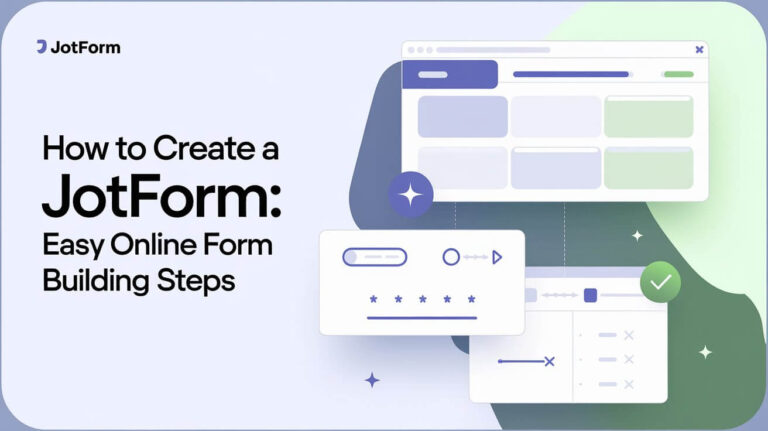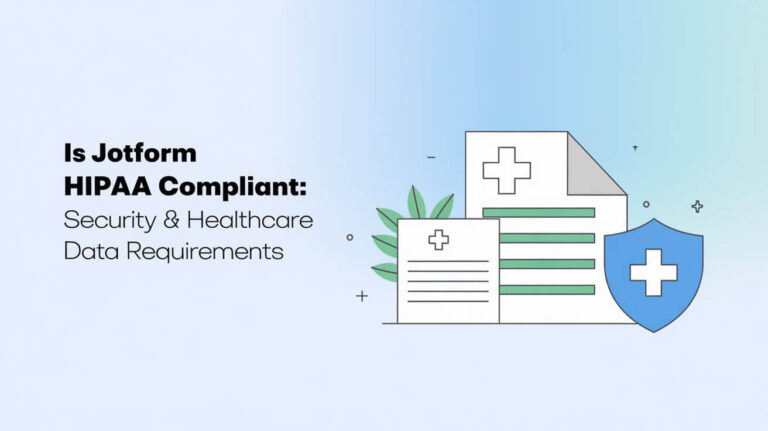How To Add Payment Methods To Jotform: Complete Setup Guide
Jotform makes it easy to collect payments online with jotform payment gateways. You don’t need to know how to code. Payments are safe, thanks to 256-bit SSL encryption. Plus, Jotform meets strict security standards.
To start, open the Form Builder and go to the Payments tab. Then, pick a payment gateway from the list.
Supported Payment Gateways in Jotform
Jotform is a top online form builder that supports many payment gateways. It offers options like PayPal, Square, Stripe, and Authorize.Net for businesses and individuals. It also has specialized solutions like Purchase Order. This ensures your online forms process payments securely and smoothly.
Popular Payment Processors
Jotform works with big names like PayPal, Square, Stripe, and Authorize.Net. This gives users lots of choices for online payments. Each gateway has its own features, helping you pick the right one for your needs.
Gateway Integration Steps
Adding a payment gateway to Jotform is easy. Just pick the one you want from the Form Elements pane. Jotform will help you set it up. Its simple interface means you can start accepting payments quickly and securely.
Security and PCI Compliance
Jotform is serious about keeping your payment data safe. It’s PCI DSS Level 1 compliant, meeting top security standards. It also uses 256-bit SSL encryption for your transactions. This gives you and your customers peace of mind.
| Payment Gateway | Features | Supported Payment Types |
|---|---|---|
| PayPal | Robust fraud protection Recurring payments Invoicing capabilities | Credit/Debit Cards PayPal Account PayPal Credit |
| Square | Point-of-Sale integration Instant deposits Customizable invoices | Credit/Debit Cards Cash ACH Payments |
| Stripe | Seamless checkout experience Automated subscription management Global payment acceptance | Credit/Debit Cards Apple Pay Google Pay |
How To Add Payment Methods To Jotform
Adding payment methods to your Jotform forms is easy and quick. Start by opening the Form Builder and clicking the “Add Form Element” button in the top-left corner. This opens the Form Elements pane, where you find the Payments tab at the top.
In the Payments tab, you’ll see many payment gateways to choose from. Just search for and pick your preferred payment gateway, like PayPal Standard or Purchase Order. The setup is smooth, letting you start taking payments securely through your Jotform checkout process.
- Open the Form Builder in Jotform.
- Click on the “Add Form Element” button in the top-left corner.
- Navigate to the Payments tab at the top of the Form Elements pane.
- Search for and select your desired payment gateway, such as PayPal Standard or Purchase Order.
- Follow the on-screen instructions to complete the payment setup for your Jotform form.
With just a few clicks, you can integrate your payment setup into your Jotform form. This lets your users easily finish their checkout process and make payments through your platform.
“Integrating payment methods into Jotform forms has never been easier. The process is streamlined and user-friendly, enabling you to start accepting payments in no time.”
You can only add one payment integration to a single form on Jotform. If you need to offer multiple payment options, create a main form. This form will house the different payment forms, each with its own payment gateway integration.
Product Options and Quantity Selectors
Crafting a great ecommerce experience with JotForm is more than just taking payments. It lets you make your customers’ shopping journey better by offering dynamic product options and quantity selectors. These tools help your customers tailor their purchases and make smart choices. This leads to higher sales and bigger orders.
Setting Up Product Variants
Make your products customizable with JotForm. You can add different sizes, colors, or other features easily. Just click on the payment element, go to Payment Settings, and edit the product item to add your variants. JotForm has preset options for common features like T-shirt sizes or shoe sizes, saving you time.
Configuring Quantity Options
Letting customers buy in bulk can really help your ecommerce. JotForm’s quantity selectors make it easy for customers to change how many items they want. You can set quantity ranges and special pricing, giving customers a better shopping experience.
Special Pricing Features
Boost your ecommerce with JotForm’s special pricing features. You can offer discounts for buying in bulk and set unique prices for each variant. This helps you meet your customers’ needs, sell more, and increase your average order value by up to 15%.
Unlock your online store’s full potential with JotForm’s product options and quantity selectors. By letting customers customize and enjoy flexible buying, you can boost engagement, increase sales, and succeed in ecommerce.
Payment Form Types and Structures
Jotform offers a wide range of payment form structures for different business needs. Whether you’re selling products, managing subscriptions, or collecting donations, Jotform has you covered. It includes features like autoresponders for email confirmations, coupons, taxes, and shipping calculations.
For tracking and organizing transactions, Jotform has the Unique ID widget. It generates a unique order number for every submission. This is great for businesses with complex order management. The Form Calculation widget also lets you create dynamic payment forms. Customers can input details that automatically calculate the total amount due.
Jotform’s variety of payment form types and structures lets you customize your checkout experience. By offering options like Apple Pay and PayPal, you can make the checkout process smoother. This can help increase your sales and drive more business for your online venture.
Most-Asked Questions
What payment gateways does Jotform support?
Jotform works with many payment gateways. You can use PayPal, Square, Stripe, Authorize.Net, and Purchase Order. Setting it up is easy and takes just a few minutes.
How do I add a payment method to my Jotform?
To add a payment method, start by opening the Form Elements in the Form Builder. Then, go to the Payments tab and pick your payment gateway. Jotform keeps your data safe with 256-bit SSL encryption and PCI DSS compliance.
Is my payment data secure with Jotform?
Yes, your payment data is safe with Jotform. It’s PCI DSS compliant with a PCI Service Provider Level 1 certificate. No payment data is stored on Jotform servers. All transactions are protected by 256-bit SSL encryption.
Can I add product variants and quantity selectors to my Jotform?
Yes, you can add product variants and quantity selectors. Click the payment element in the Form Builder. Then, access Payment Settings and edit the product item. You can add a Quantity Selector as a dropdown or text box. Set quantity ranges and enable special pricing per quantity.
What types of payment structures can I set up in Jotform?
Jotform supports many payment structures. You can sell products, subscriptions, or collect donations. It also allows adding features like autoresponders for email confirmations, coupons, taxes, and shipping.