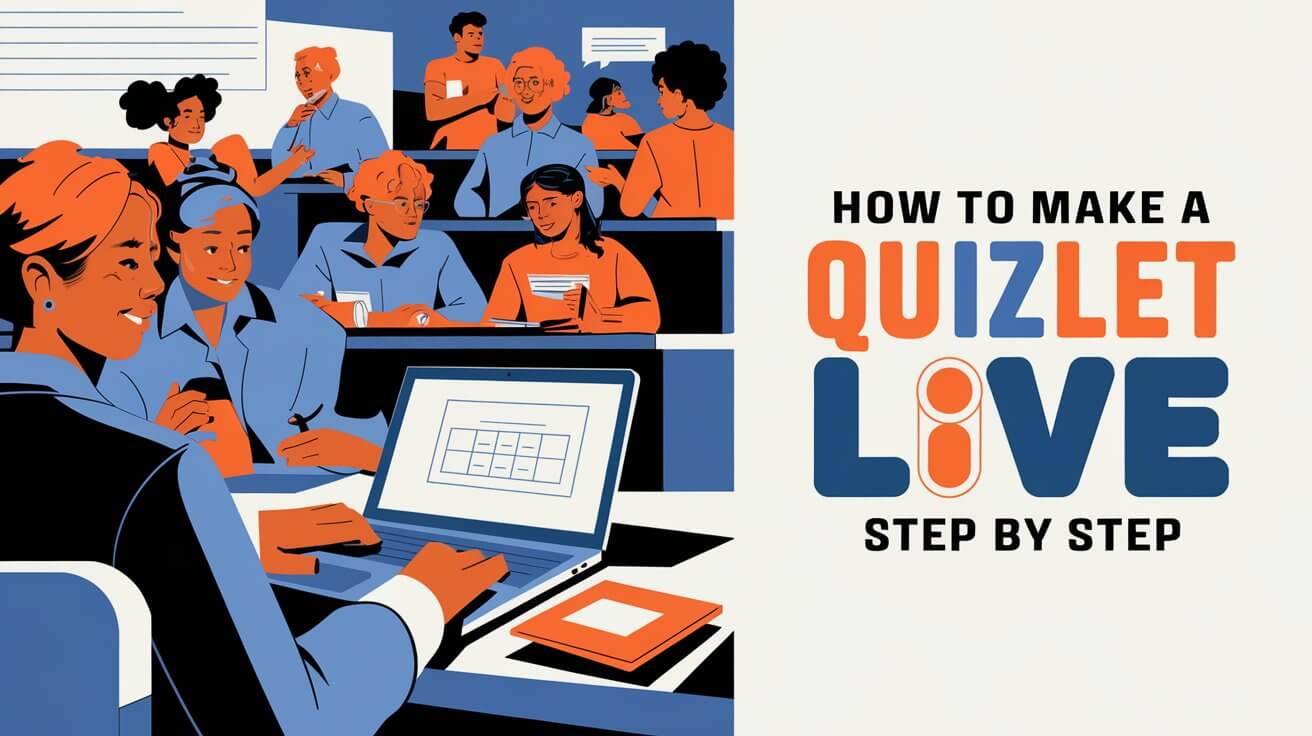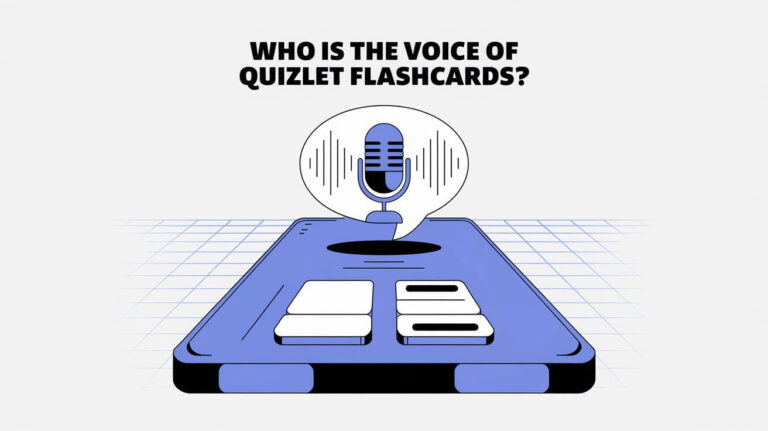How To Make A Quizlet Live: Step by Step
Quizlet Live is a fun, collaborative review game. It can be played in the classroom or remotely. It promotes learning together and keeps students engaged.
To start, teachers need to create a Quizlet account. They should pick a flashcard set with at least six cards. This can create over 125,000 unique combinations for the game.
This game is great for team learning. It’s perfect for teachers who want to make learning more interactive.
Students work in teams to match 12 random terms and definitions. This game needs at least four students, split into two groups of two. Teams can have two, three, or four players.
Using Quizlet Live, teachers can make learning fun and interactive. This is key for effective team learning and review games.
Setting Up Your First Quizlet Live Session
To start with Quizlet Live, first, create a Quizlet account. Then, pick a flashcard set and share the game code with your students. This is easy and quick. With a Quizlet account, you can use many study materials and make your own content.
After setting up your account, you can look for flashcard sets or make your own. Quizlet Live lets you share a game code. Your students can then join the game on their devices. This is great for classrooms with limited tech.
Creating Your Account
Getting a Quizlet account is free and simple. Just visit the Quizlet website and sign up. You’ll need to give some basic info like your name and email. After your account is made, you can explore flashcard sets and create your own.
Installing Required Tools
Quizlet Live works on any smart device, so you don’t need much to start. You don’t have to download any software or apps. Just share the game code, and your students can play on their devices.
Basic Platform Navigation
Using Quizlet Live is easy. You can look for flashcard sets, make your own, and share the game code. The platform also shows how well your students are doing in real-time.
Here’s how to set up your first Quizlet Live session:
- Create a Quizlet account
- Choose a flashcard set
- Share the game code with your students
- Start the game and track student progress
| Step | Description |
|---|---|
| 1 | Create a Quizlet account |
| 2 | Choose a flashcard set |
| 3 | Share the game code with your students |
| 4 | Start the game and track student progress |
Essential Elements of Quizlet Live Content
Quizlet Live content is made to be fun and interactive. It includes flashcard sets and review games. To make great Quizlet Live content, knowing the key elements is key. These are things like teamwork, instant feedback, and custom flashcard sets.
Using Quizlet Live can really help students. It makes them more engaged, helps them remember things better, and lets them work together. Teachers can make special flashcard sets for their classes. This makes review games more fun.
- Collaborative gameplay: Quizlet Live content encourages students to work together in teams, promoting social learning and teamwork.
- Customized flashcard sets: Teachers can create customized flashcard sets to meet the specific needs of their students.
- Real-time feedback: Quizlet Live provides real-time feedback, allowing students to track their progress and identify areas for improvement.
Quizlet Live content is a great way to learn and review. It’s interactive and fun, thanks to its teamwork and instant feedback. It’s a top choice for teachers wanting to boost student engagement and learning.
Building Your Question Database
To make Quizlet Live fun, you need a big question database. It should have lots of questions for all learning styles. Adding images and videos makes them more fun.
Here are some tips for your question database:
- Use clear and concise language to ensure students understand the questions.
- Include a mix of easy and challenging questions to cater to different skill levels.
- Add media elements, such as images and videos, to make the questions more engaging.
Follow these tips to make a great question database. Update it often to keep things interesting for your students.
| Tip | Description |
|---|---|
| Use clear language | Ensure students understand the questions by using simple and concise language. |
| Include media elements | Add images and videos to make the questions more interactive and fun. |
| Update regularly | Keep the content fresh and relevant by regularly updating and expanding the question database. |
Game Mode Configuration Options
Quizlet Live has many game mode options for different learning styles. Teachers can pick from several settings, like showing the definition and asking students to choose the term. This lets teachers adjust the game to fit their students’ needs, making learning fun.
To set up the game mode, teachers go to the Quizlet Live settings. They can choose from Classic Mode, Chaos Mode, and Relay Mode. Each mode has its own special features and rules, like team size and how students communicate. For instance, in Chaos Mode, students can use gestures and mouth words to communicate, making the game more fun.
Here are some key game mode options to think about:
- Classic Mode: Students can choose their team or Quizlet can randomly assign teams.
- Chaos Mode: Students use gestures and mouth words to communicate.
- Relay Mode: Needs space for all devices to be seen by students at once.
Choosing the right game mode, teachers can make learning fun and effective. This helps students review game content and track their progress better.
Team Formation Strategies
Quizlet Live offers many ways to form teams, fitting different teaching styles and classroom needs. Good team formation is key for a great Quizlet Live session. It boosts student engagement and motivation. Teachers can pick from random team generation, custom team assignments, or solo player options to set up the best learning space.
Random team generation makes teams dynamic. It lets teachers automatically put students in teams. This encourages teamwork among students who might not usually work together. Custom team assignments, on the other hand, give teachers more control. They can form teams based on student strengths, weaknesses, or learning styles.
Benefits of Custom Team Assignments
- Allows teachers to create teams based on specific criteria
- Enables teachers to cater to different learning styles and needs
- Provides an opportunity for teachers to encourage collaboration among students with diverse strengths and weaknesses
Quizlet Live also supports solo players, giving students who like to work alone or need extra help a chance. By using these team formation strategies, teachers can make learning more inclusive and fun. This helps meet the varied needs of students, making the Quizlet Live experience better for everyone.
Real-Time Monitoring Tools
Real-time monitoring is key in Quizlet Live, helping teachers see how students are doing. It lets them give feedback right away. This is great for review games, where students can learn from their mistakes.
Some big pluses of real-time monitoring tools are:
- Immediate feedback: Teachers can give feedback right away, helping students know what to work on.
- Progress tracking: These tools help teachers see how students are doing, spotting trends and patterns.
- Data-driven instruction: Teachers can use this data to improve their teaching, making it better for students.
Quizlet Live’s tools are easy to use, giving teachers a clear view of student performance. They help make learning more engaging and effective. Real-time monitoring is a must-have for the Quizlet Live experience, whether in review games or standalone assessments.
| Tool | Features | Benefits |
|---|---|---|
| Quizlet Live | Real-time monitoring, progress tracking, feedback | Improved student understanding, data-driven instruction |
| Kahoot! | Automatic grading, instant feedback | Reduced assessment time, increased student engagement |
| Plickers | Instant results, coded cards | Valuable for classes with limited access to devices |
Score Tracking Systems
Quizlet Live has a detailed score tracking system. It helps teachers keep an eye on how students are doing and give them feedback. This system tracks things like correct answers and scores, and makes reports to see how students are learning.
Teachers can see where students need to get better and change their teaching. This makes learning more effective.
The system is easy to use. It shows a live scoreboard of how students are doing during the game. This lets teachers see how students are doing and give feedback right away.
It also gives out achievement badges. These badges motivate students to reach their learning goals.
Key Features of Score Tracking Systems
- Real-time scoreboard display
- Performance metrics tracking
- Progress reports generation
- Achievement badges
These features help teachers make learning fun and effective. Students are more likely to want to learn and do their best. The score tracking system is a key part of Quizlet Live. It helps teachers see how students are doing and give them the right feedback to help them learn better.
Student Engagement Techniques
Student engagement is key to learning. Quizlet Live offers many ways to make it happen. Teachers can use game settings and tools to keep students involved. It’s fun for students to guess terms or definitions.
Boosting student engagement is important. Here are some ways to do it:
- Use online lessons to get students involved and motivated
- Add games to make learning fun, with tools that are affordable for schools
- Keep parents updated on their child’s progress to support them
Quizlet Live is a hit in classrooms. It lets students learn from each other. Teachers can make virtual classes better, leading to better grades.
Using daily quick tests helps students learn fast. It gives them feedback right away.
| Technique | Description |
|---|---|
| Display definition, choose term | Students are shown a definition and must choose the corresponding term |
| Display term, choose definition | Students are shown a term and must choose the corresponding definition |
| Interactive lessons | Online platforms are used to create interactive and immersive lessons |
Teachers can make learning fun and effective. This leads to better grades and a more enjoyable class.
Troubleshooting Common Issues
Teachers and students might face problems when using Quizlet Live. It’s key to have a plan to fix these issues. Connection problems are common, caused by bad internet or device issues.
To solve connection issues, teachers can restart the game or check the internet. Also, making sure all devices work with Quizlet Live helps. Being ready for problems makes learning fun for everyone.
Device Compatibility
It’s important that all devices work with Quizlet Live. Teachers should check if all devices meet the platform’s needs. This ensures all students can join in.
Game Flow Issues
Game flow problems can happen too. Teachers can fix this by checking game settings and making sure everyone is on the same page. Knowing how to avoid these issues makes learning better for students.
Following these tips, teachers can make learning fun and smooth. Being proactive helps students get the most out of Quizlet Live.
Advanced Game Customization
Quizlet Live lets teachers customize games for their students. They can change the game mode and add media. This makes learning fun and engaging for students.
Teachers can add images, audio, and video to flashcards. They can also make their own quizzes and games. These features help students stay interested and motivated. It’s a great way to make learning personal and effective.
Using advanced customization in Quizlet Live has many benefits. It boosts student engagement and helps them understand better. It also lets teachers tailor learning to each student’s needs.
- Increased student engagement and participation
- Improved understanding and retention of material
- Ability to tailor the learning experience to individual students’ needs
- Enhanced review game and customization options
Teachers can make learning more effective and fun with Quizlet Live. It offers many customization options and interactive features. This makes it a top choice for teachers who want to improve their students’ learning experience.
| Customization Option | Description |
|---|---|
| Add Images | Allows teachers to add images to flashcards to make them more engaging and interactive |
| Add Audio | Allows teachers to add audio to flashcards to provide an additional learning resource |
| Custom Quizzes | Allows teachers to create custom quizzes and games to review material and assess student understanding |
Final Thoughts
Quizlet Live is a game-changer for learning. It makes studying fun and interactive. With tools like real-time monitoring and score tracking, it’s perfect for any classroom.
Teachers and students love it. Over 95% say it helps them remember key terms and boosts their grades. It encourages teamwork and makes learning enjoyable.
When using Quizlet Live, try different settings and tools. Use it to challenge your students and track their progress. This way, you can ensure they meet their learning goals.
Quizlet Live is great for both new and experienced teachers. It helps create a lively classroom where students work together and succeed. It’s a powerful tool for making learning exciting and effective.