Is Jotform Free? Features, Limitations & Pricing Comparison
Jotform is a well-known online form builder. It has a free plan that lets you use most of its features. This plan has some limits, but it’s perfect for individuals, small businesses, and nonprofits with simple form needs.
Key Takeaways
- Jotform’s Starter (free) plan allows up to 100 total form entries per month
- The free plan includes customizable forms, secure SSL encryption, and file uploads up to 500 MB
- Jotform offers discounted rates for nonprofits and educational institutions on paid plans
- Users can upgrade or downgrade their plan at any time, with a 30-day refund policy
- Jotform integrates with over 1,000 third-party apps, including Salesforce, Google Drive, and Slack
Free Plan Features and Benefits
The Jotform Starter (Free) plan is great for individuals and small businesses. It lets you create up to 5 active forms. You can handle 100 submissions per month across all forms.
It also offers 100MB of upload space and 1,000 monthly form views. This means you have enough storage and visibility for your free survey tools.
Form Creation Capabilities
The free plan gives you access to 600+ pre-designed templates. This makes it easy to create professional forms for different needs. You can also customize your forms with various design elements and features.
Features include form logic, payment integrations, and e-signatures. This helps you create forms that meet your specific needs.
Storage and Submission Limits
With the free plan, you can store up to 500 form submissions. You also get 100 fields per form. This is perfect for small-scale operations or individuals who need to collect feedback or information.
Available Tools and Integrations
The Jotform Starter plan offers many tools and integrations. You get 35+ payment gateways and 40+ payment integrations. It also supports over 100 third-party apps like Google Sheets and Dropbox.
This wide range of integrations helps you easily add Jotform to your workflows. It makes your data collection and form-building processes smoother.
“The Jotform free plan offers a comprehensive set of features that make it an attractive option for individuals and small businesses looking to create and manage forms without incurring significant costs.”
The Jotform Starter (Free) plan is a good mix of functionality and affordability. It gives you the tools you need to manage your data collection and form-building efficiently.
Is Jotform Free for Small Business Users
For small business owners, the free version of Jotform is a great option. It’s a top free online form builder for businesses. It has features that meet the needs of small businesses.
The free Jotform plan lets you handle 100 monthly form submissions and 100 MB of uploads. This is enough for many small businesses. You can also create custom forms, collect data, and process payments without paying a thing.
Jotform’s free plan has over 400 ready-made app templates for small businesses. These templates are for many industries, like healthcare and education. They make it easy for entrepreneurs to start with their online forms.
The free version of Jotform also lets you customize your forms with your own logos, fonts, and colors. You can do this without knowing how to code. This helps small businesses keep their brand look and improve the user experience.
But, small business owners should think about their needs and growth. If they grow, they might need a paid plan for more submissions, storage, and features.
“Jotform’s free plan has been a game-changer for our small business. The easy-to-use form builder and customization options have allowed us to create a professional-looking online presence without any additional costs.” – Sarah, Owner of a Local Boutique
The free version of Jotform is a valuable tool for small business users. It helps with online form management and data collection. By using its features, small businesses can work more efficiently, save money, and grow.
Monthly Usage Restrictions on Free Plan
As a free Jotform user, you’ll face some monthly usage limits. These limits help meet basic needs and encourage upgrades for more users. Knowing these limits is key to using your Jotform account fully.
Form Submission Caps
The free plan lets you have up to 100 form submissions a month. Once you hit 100, your forms won’t accept new submissions until the next month starts. This is on the 1st of the following month.
File Upload Limitations
Free users have 100MB of total upload space for file attachments. This space is shared across all your forms. So, it’s crucial to manage your file uploads to avoid hitting the limit.
Payment Processing Constraints
If your forms take payments, the free plan limits you to 10 monthly payments. This might affect your ability to collect payments, especially if you handle a lot of transactions.
These jotform usage limits and free plan restrictions aim to balance a useful free service with encouraging upgrades. By knowing these limits, you can better plan and manage your Jotform use.
| Feature | Free Plan Limit | Paid Plan Options |
|---|---|---|
| Form Submissions | 100 per month | Unlimited submissions |
| File Uploads | 100MB total | Increased storage space |
| Payment Submissions | 10 per month | Unlimited payment submissions |
“Understanding the usage limits of the Jotform free plan is crucial for effectively managing your account and planning for future growth.”
Storage Space and Data Management
The Jotform free plan is great for basic data needs. It offers 100MB for file uploads and can store up to 500 form submissions. This is perfect for users who don’t need a lot of storage.
But, if you often upload big files or need to keep lots of form answers, this might not be enough. The free plan lets you view and organize your data, but it has its limits.
For those needing more, Jotform has paid plans. These offer more storage, higher submission limits, and better data tools. They’re also secure, with PCI and GDPR compliance, and 256-bit SSL protection.
Jotform also works with over 100 platforms. This makes it easy to manage data from different sources. It’s great for small businesses looking to simplify their data workflow.
“Ninety-five percent of C-suite executives consider data management key to business strategy.”
Data is growing fast, with predictions of 463 billion GB per day by 2025. Good jotform data storage and management are crucial. The free plan is good for simple needs, but others might need to look at paid options or other solutions.
Form Building Options in Free Version
The Jotform free plan gives you a lot of tools to build forms. You get access to many templates and ways to customize them. This means you can make simple contact forms or complex surveys easily.
Available Templates
Jotform’s free plan has over 10,000 templates. These templates are for many different needs, like event registration or job applications. You can find the right template for your project and customize it to fit your brand.
Customization Features
- Drag-and-drop form builder to easily add, rearrange, and edit form fields
- Option to encrypt form data for enhanced security
- Ability to embed forms directly into your website by copying the provided code
- Customization of fillable PDF forms, including the addition of page numbers, brand images, and logos
Design Elements
The free plan lets you make forms that look good. You can change fonts, colors, and add images and logos. It also has tools to send emails when forms are filled out, making things smooth for users.
| Feature | Jotform Free Plan |
|---|---|
| Form Templates | Over 10,000 pre-designed templates |
| Form Fields | Up to 100 fields per form |
| Form Customization | Drag-and-drop builder, branding options, and more |
| PDF Form Creation | Fillable PDF forms with advanced features |
With the Jotform free plan, you get a lot of form-building tools without spending money. It’s great for small businesses, non-profits, or anyone who needs to make professional forms. The free version has everything you need to succeed in form building.
Payment Processing on Free Account
Jotform’s free plan is great because it lets you process payments. You can get up to 10 monthly online payment forms submissions. This works with big names like PayPal, Stripe, and Square.
This is perfect for small businesses and individuals. They can take payments without spending money on a paid plan. Jotform is a top choice for those with not too many transactions.
| Payment Gateway Integrations | Supported Payment Options |
|---|---|
| PayPal Stripe Square Authorize.Net And over 40 other trusted providers | Selling products Selling subscriptions User-defined amounts Collecting donations |
Jotform also has cool features like recurring payments and invoice management. Plus, it’s secure with PCI DSS Level 1 compliance. This means your customers’ payment info is safe.
But, the free plan only lets you process 10 submissions. This might not be enough for businesses with lots of sales. Still, Jotform is a good choice for those who just need to take a few payments online.
Branding Requirements and Limitations
The Jotform free plan shows Jotform branding on all forms. This branding is at the bottom and can’t be taken off without a paid upgrade. It doesn’t stop forms from working, but it might matter for those needing a professional look.
Paid plans let you remove Jotform branding and add your own designs. This is key for businesses or anyone wanting a consistent look online. The free plan is better for beginners or those with simpler branding needs.
Remember, the Jotform free form builder limitations aren’t just about branding. Free users also face limits on features, submissions, and storage. Knowing these can help decide if the free plan is enough or if a paid upgrade is needed for jotform branding and form-building.
Common Concerns
What is the Jotform free plan?
The Jotform Starter (Free) plan gives you access to most features of paid plans. The main difference is the usage limits. It’s great for small data gathering or testing, with 100 entries per month.
What features are included in the Jotform free plan?
The Jotform Starter (Free) plan offers many features. You get 5 active forms, 100 monthly submissions, and 100MB upload space. It also includes 1,000 monthly form views, 500 total submission storage, and 100 fields per form.
Additionally, you can handle 10 monthly payment submissions and 10 monthly signed documents.
Is the Jotform free plan suitable for small businesses?
Yes, the Jotform free plan is good for small businesses with few form needs. It has 100 monthly submissions and 100 MB upload space. This is enough for small operations.
It lets businesses create forms, collect data, and process a few payments without cost.
What are the monthly usage restrictions on the Jotform free plan?
The Jotform free plan has monthly limits. You can have 100 total submissions, 100MB upload space, and 10 monthly payment submissions. There’s also a 1,000 monthly form views limit and 500 total submission storage.
What are the storage and data management features of the Jotform free plan?
The Jotform free plan offers 100MB upload space and stores up to 500 form submissions. This is good for basic data needs but might not be enough for large files or many form responses.
What form building options are available in the Jotform free plan?
The Jotform free plan lets you use many form templates and basic customization. You can make forms with up to 100 fields, giving you design flexibility. It includes various templates and tools for creating nice-looking forms.
Can I process payments with the Jotform free plan?
Yes, the Jotform free plan lets you process payments, but with limits. You can get up to 10 monthly payment submissions from forms with payment processors. This is useful for small businesses or individuals, but might not work for those with a lot of transactions.
Are there any branding limitations in the Jotform free plan?
Yes, the Jotform free plan has branding limits. It includes Jotform branding on all forms, which can’t be removed without a paid subscription. This might be a problem for those needing a professional look for their forms.



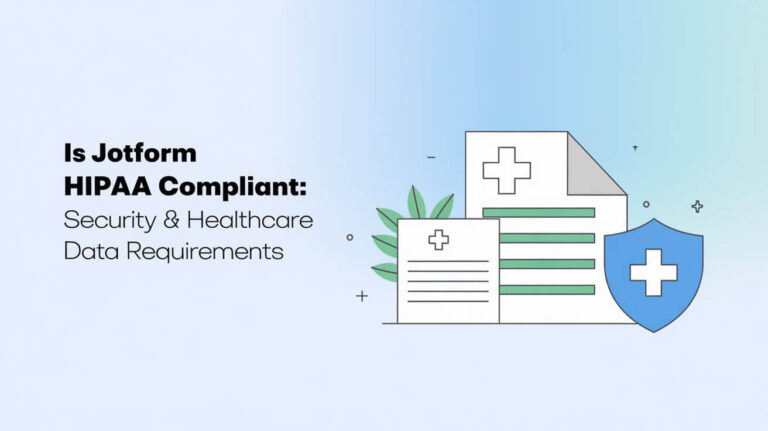



![Is Jotform Legit: An Honest Platform Analysis [2024] 7 Is Jotform Legit](https://quizmastertools.com/wp-content/uploads/2024/12/is-jotform-legit-768x431.jpeg)