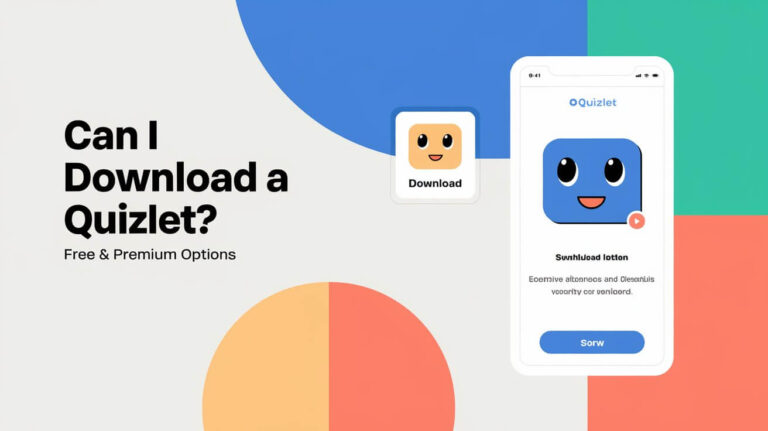Quizlet User To Anki: Smooth Transition Guide
Quizlet has over 9 million flashcard sets. Many users want to switch to Anki for its advanced spaced repetition and customization. Anki offers a more efficient studying experience with its flexibility and cross-platform use.
Users say Anki’s spaced repetition has boosted their learning. It helps with memorizing game rules, languages, and exam prep. Creating custom cards, like spelling ones with audio, is a big plus. Switching to Anki brings many benefits, like better retention and recall.
Platform Comparison: Quizlet vs Anki
When it comes to studying, two popular platforms come to mind: Quizlet and Anki. Anki has a customizable spaced repetition algorithm that helps remember things better. Quizlet, on the other hand, has a free version but lacks spaced repetition.
Anki’s spaced repetition system makes studying more efficient. It adjusts to how well you’re learning. Quizlet’s study modes are fun but might not help keep information in your memory for long.
Spaced Repetition Systems
Anki’s spaced repetition system is a big plus, helping you remember better. Quizlet stopped its spaced repetition feature in 2020.
Cost Analysis
Anki is free on desktop and Android, but iOS costs $25. Quizlet has a free version and two paid options: Quizlet Go for $2.99/month and Quizlet Plus for $3.99/month.
Study Algorithm Differences
Anki uses spaced repetition to help you remember better. Quizlet focuses more on making studying fun and engaging.
Choosing between Quizlet and Anki depends on what you need. Anki is great for those who want a customizable spaced repetition algorithm. Quizlet is better for those who enjoy a more interactive study experience.
| Feature | Anki | Quizlet |
|---|---|---|
| Spaced Repetition | Yes | No |
| Cost | Free (desktop and Android), $25 (iOS) | Free (standard), $2.99/month (Quizlet Go), $3.99/month (Quizlet Plus) |
| Study Algorithm | Spaced Repetition | Engagement and Gamification |
Required Tools for Migration
To move from Quizlet to Anki, you need certain tools and Anki add-ons. These are key for a smooth changeover. They make sure your study stuff moves over right.
Here are some tools and add-ons you’ll need:
- Improved Quizlet to Anki 21 Importer
- Batch Editing add-on
- Add Hyperlink add-on
- Legacy ReMemorize
- Learning Step and Review Interval Retention
These tools and add-ons help you move your study stuff easily. They also let you customize your Anki setup. With them, switching from Quizlet to Anki is smooth. You get to use Anki’s cool features.
Data Export from Quizlet
To start moving from Quizlet to Anki, you need to export your data from Quizlet. You’ll need to get your Quizlet sets and pick the right export format. The whole process is simple and can be done in a few steps.
First, log in to your Quizlet account and go to the set you want to export. You can then pick to export your set in formats like CSV or TXT. This makes it easy to bring your data into Anki later. It’s smart to make a backup of your Quizlet sets too, to avoid losing data during the move.
Accessing Your Quizlet Sets
To get to your Quizlet sets, just log in and click on the “Sets” tab. Then, you can look through your sets and pick the ones to export. You can also use the search to find specific sets.
Export Format Options
When you export your Quizlet sets, you have a few options. CSV and TXT are the most common and work well with Anki. You can also export as HTML or PDF for printing or sharing.
Backup Strategies
It’s key to back up your Quizlet sets before you move. This way, you won’t lose any data during the export. You can back up by exporting to CSV or TXT, or by using a third-party tool. Regular backups keep your mind at ease and prevent data loss.
Following these steps, you can easily get your data out of Quizlet and back it up. This makes it simple to move your data to Anki. There, you can use cool features like spaced repetition and customizable flashcards to improve your studying.
Anki Installation Process
To start using Anki, you need to go through the Anki installation process. This involves downloading the Anki software from the official website and following the setup instructions. The process is simple and can be done in a few steps.
First, download the Anki software from the official website. Click on the download link and pick the right version for your operating system. After downloading, run the installer and follow the prompts to start the installation.
During setup, you’ll be asked to choose where to install Anki and what extra components to include. It’s best to stick with the default location and include all extra components for full functionality.
Once installed, launch Anki and start using it. You’ll be asked to create a new deck or import an existing one. If you’re moving from Quizlet, you can import your sets into Anki using the import function.
Here are the steps to follow for the Anki installation process:
- Download the Anki software from the official website
- Run the installer and follow the prompts
- Choose the installation location and select any additional components
- Launch the Anki software and create a new deck or import an existing one
Anki installation process is easy to follow. You can have Anki up and running quickly. With Anki, you can use the spaced repetition system. This system has been shown to improve retention by 30-40% compared to traditional study methods.
| Operating System | Anki Version | Installation Location |
|---|---|---|
| Windows | 2.1.66 | C:\Program Files\Anki |
| macOS | 2.1.66 | /Applications/Anki |
| Linux | 2.1.66 | /usr/bin/Anki |
Converting Quizlet Sets to Anki Format
To convert Quizlet sets to Anki format, you need to know the process and what’s required. This involves changing the format so it works with Anki. You’ll need to pay attention to file formats, use the right tools, and fix any problems that come up.
File Format Requirements
Anki can handle .txt and .csv files, which are great for importing data. It’s important to export your Quizlet sets in a format Anki can use. Your import file should have a .txt or .csv extension and include tags for better organization.
Conversion Tools
There are many tools to help convert Quizlet sets to Anki. These tools make the process easier, ensuring your sets are ready for Anki. Using these tools helps you quickly get your sets into Anki and start studying.
Troubleshooting Common Issues
During the conversion, you might run into problems like formatting errors or compatibility issues. To fix these, check the file format requirements and make sure you’re using the tools right. This way, you can solve any problems and finish the conversion successfully, enjoying Anki for your studies.
Card Template Customization
Customizing card templates in Anki can make studying better and help you remember more. You can change the front and back of cards and even the style. Adding images, audio, or video can make studying 60% more fun than just text.
With custom CSS, you can change fonts, sizes, and colors. This makes cards easier to read and look better. Anki’s preview lets you see changes right away, helping you make quick design tweaks. You can also make changes to all cards with one template, making it easier to customize.
Customizing has many benefits:
- Improved retention: Interactive cards can help you remember 40% more than plain flashcards.
- Enhanced engagement: Using multimedia can make studying 60% more engaging.
- Personalized learning: Cards can be tailored to fit your learning style.
Users can also add interactivity with JavaScript. This includes clickable buttons and special content. Vanilla JavaScript ensures it works on all platforms, like Anki Desktop and AnkiMobile. Customizing cards makes studying more fun and effective, helping you understand and remember better.
Media Files Migration
When moving from Quizlet to Anki, it’s key to handle media migration well. This ensures all study materials are moved over correctly. Anki makes it easy to move images and audio files, which are vital for studying.
Anki’s export and import tools help a lot with media migration. You can export your Quizlet decks, including images and audio, into Anki format. Anki supports many file types, making it simple to import and organize your media. This saves you time and lets you focus on studying.
Image Transfer Methods
Images can be moved from Quizlet to Anki using Anki’s import feature. This feature imports your Quizlet decks, including images, into Anki. You can also add images manually using the “Add Media” feature. This lets you add images from your computer or other places, helping you customize your study materials.
Audio File Management
Anki makes managing audio files easy. You can import audio files from Quizlet or add them manually to your Anki decks. Anki supports many audio formats, like MP3 and WAV. This makes it simple to tailor your study materials and build a detailed study deck.
| File Format | Description |
|---|---|
| APKG | Anki’s packaged deck format, which includes cards, notes, and media files. |
| COLPKG | Anki’s collection package format, which includes the entire collection and is used for backing up and restoring. |
Following these steps and using Anki’s tools, you can smoothly move from Quizlet to Anki. All your study materials will be there, ready to go.
Study Schedule Adaptation
Changing to a new study schedule can be tough, but it’s key for learning well. Moving from Quizlet to Anki means adjusting your study plan to fit Anki’s spaced repetition. This means setting up daily review times and tweaking intervals for better memory.
A good study plan is key for keeping info in your memory long-term. Studies show spaced repetition is better than cramming for keeping info. Anki’s system plans when to review flashcards based on how well you do, using ratings from 1 to 4.
Daily Review Settings
To make the most of Anki, setting up daily review times is important. Create a routine with regular review sessions. Focus on recalling info actively and using spaced repetition. This helps you remember better and study less.
Interval Modifications
Changing intervals is also key for learning well. Anki’s system changes intervals based on how you do, but you can adjust them too. Finding the right balance helps you study more efficiently and remember better.
Here are some tips for adjusting your study schedule:
- Start with short intervals and gradually increase them as you become more comfortable with the material
- Use Anki’s built-in analytics to track your progress and identify areas where you need to focus
- Experiment with different review settings to find what works best for you
Following these tips and adjusting your study schedule to Anki’s system, you can improve your memory and reach your learning goals.
| Study Schedule Tip | Description |
|---|---|
| Set realistic goals | Set achievable goals for your study sessions to help you stay motivated and focused |
| Use active recall | Use active recall techniques, such as flashcards, to help you retain information in the long term |
| Review regularly | Review your material regularly to help solidify it in your long-term memory |
Add-ons for Former Quizlet Users
Switching from Quizlet to Anki means finding the right add-ons. These can make your studying better. With over 9 active Anki add-ons, you can make Anki your own.
Some great Anki add-ons for those moving from Quizlet include:
- Improved Quizlet to Anki 21 Importer: This add-on makes moving your Quizlet sets to Anki easy.
- Knowt: It has over 3 million resources for different exams and subjects. You can use various study modes, like unlimited learn mode and a matching game.
These add-ons can really boost your studying. They work well with Anki’s features. By using them, you can make a study setup that fits you perfectly.
| Add-on Name | Description |
|---|---|
| Improved Quizlet to Anki 21 Importer | Imports Quizlet sets into Anki |
| Knowt | Offers various study modes and resources |
Exploring and using these Anki add-ons can help you get the most out of Anki. You’ll find a studying experience that’s just right for you, making the switch from Quizlet to Anki a success.
Mobile Sync Setup
To access your study materials anywhere, setting up mobile sync is key. This involves registering for AnkiWeb. It lets you sync your devices and get to your content on the go. With mobile sync, reviewing your study materials on your mobile device is a breeze.
The first step is to sign up for AnkiWeb. It offers cloud storage for your Anki decks. This way, you can reach them from any device with internet. After signing up for AnkiWeb, you can sync your devices. This lets you access your study materials from anywhere.
Device Synchronization Steps
To sync your devices, just follow these steps:
- Download the Anki mobile app on your device
- Log in to your AnkiWeb account within the app
- Synchronize your devices to access your study materials
Following these steps, your study materials stay current and accessible on any device. Mobile sync and AnkiWeb help you take your studies to the next level. They help you reach your goals.
Final Thoughts
As you’ve moved from Quizlet to Anki, you’ve opened up a new world of learning. Anki’s scientifically-backed spaced repetition system helps you remember things better. You can also make your study sessions your own with its customization options.
The robust Anki community is full of shared decks. This lets you easily find study materials on many subjects. This makes learning fun and diverse.
Even though starting was tough, you now know how to efficiently export your Quizlet data. You can turn it into Anki format and use it in your studies. By tweaking your card templates and using Anki’s features, you can make your learning better.
Enjoy the Anki benefits, like syncing on the go and cool add-ons. Keep exploring what Anki can do. Remember, Anki is all about helping you succeed in the long run. So, dive in, try new things, and see how powerful it is.
Common Questions
What are the key benefits of using Anki compared to Quizlet?
Anki has a more advanced spaced repetition system. It also offers customization options and better study efficiency. Users often see improved retention rates when switching to Anki.
What tools and add-ons are required to migrate from Quizlet to Anki?
To migrate, you’ll need export/import utilities and file format converters. Also, various Anki add-ons can enhance your study experience.
How do I export my data from Quizlet and prepare it for Anki?
First, access your Quizlet sets. Then, choose the right export format. Make sure to back up your materials before migrating.
What is the step-by-step process for installing Anki and setting it up?
Installing Anki is easy. Download the app, create an account, and get familiar with its features and settings.
How can I convert my Quizlet sets into a format compatible with Anki?
Use conversion tools and techniques to transform your Quizlet sets. There are also troubleshooting tips for common issues.
Why is customizing card templates in Anki important, and how can it enhance my study sessions?
Customizing card templates in Anki can make your study sessions more effective. It optimizes information presentation, leading to better retention.
How do I migrate media files, such as images and audio, from Quizlet to Anki?
To transfer media files, use specific techniques and file management strategies. This ensures a smooth integration of your study materials.
How do I adapt my study schedule to Anki’s spaced repetition system?
Adjust your study schedule to Anki’s system by setting up daily review sessions. Modify intervals to enhance your learning outcomes.
What Anki add-ons are recommended for former Quizlet users?
Several Anki add-ons can improve the platform’s capabilities. They offer features like better card visualization and multimedia integration, tailored for Quizlet users.
How do I set up mobile sync for Anki to access my study materials on the go?
To enable mobile sync, register for an AnkiWeb account. Then, sync your devices. This lets you access your materials from anywhere.