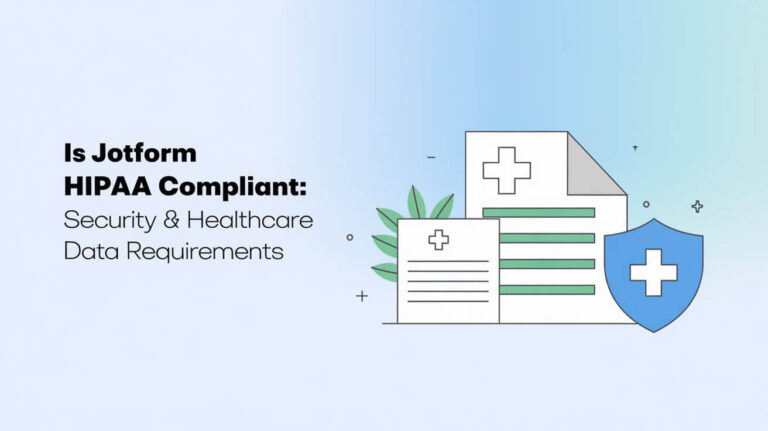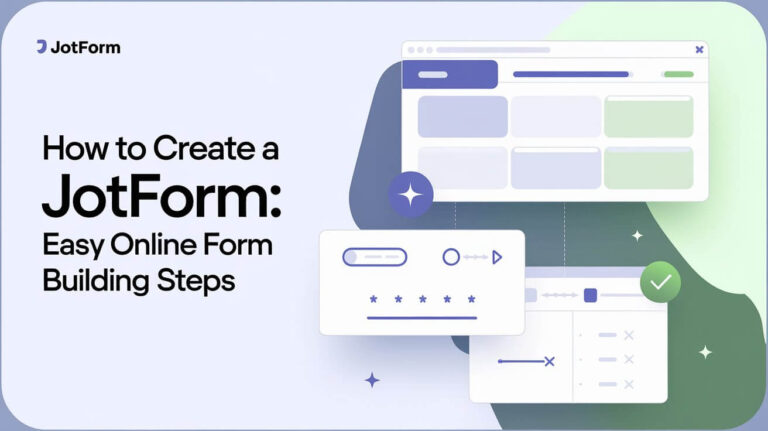What is JotForm? Online Form Builder Explained
Ever wanted an easy way to make custom online forms without coding? JotForm is here to help. It makes it simple to get data, take payments, and make your work flow better. But what is JotForm, and how can it help your business or personal projects? Let’s explore this powerful online form creation tool together.
Key Takeaways:
- JotForm is a user-friendly online form builder that requires no coding
- It offers a wide range of features, including custom templates, payment integrations, and data security
- JotForm is suitable for businesses, organizations, and individuals across various industries
- The platform provides a free plan and affordable paid options to fit different budgets and needs
- JotForm integrates with hundreds of third-party apps, enabling seamless workflow automation
What is JotForm
JotForm is a user-friendly online form builder that makes creating and customizing web forms easy. Its drag-and-drop interface lets anyone build professional forms without coding. It offers many features, templates, and ways to integrate, helping users collect and manage data smoothly.
The Starter (Free) plan gives users access to most features of paid plans but with limits. You only need an email to start using JotForm for free.
JotForm’s Form Designer lets users customize forms without coding. You can change colors, fonts, and themes to fit your brand. The Advanced Designer tool gives even more control over designs, making it easy to customize through an intuitive interface.
JotForm has many form themes and templates, making it simple to find a professional look. Its Form 4.0 is designed for easy form creation on all devices, ensuring a smooth user experience.
“JotForm has been a game-changer for our organization, allowing us to streamline our data collection and automate several critical workflows. The platform’s user-friendly features and robust integration capabilities have been invaluable in enhancing our efficiency and productivity.”
– Hailey, Operations Manager
JotForm is serious about security and data protection. It suggests regular password updates and has HIPAA-compliant options for healthcare providers. It’s used by startups to large enterprises for automating HR and other important tasks.
What Can You Do with JotForm?
Versatile Form Creation
JotForm is a powerful tool for creating online forms. It helps you make custom forms for many needs. You can use it for event registrations, surveys, online payments, or to make your workflow smoother.
The platform has thousands of jotform templates to start with. Or, you can build forms from scratch with its drag-and-drop builder. It’s great for businesses, organizations, and individuals in many fields.
You can embed your forms on your website with JotForm. This makes it easy to add forms to your online space. It also gives a smooth experience for those filling out your forms.
JotForm also has strong security features. It offers secure (SSL) standalone form links and data encryption. You can even store your data on secure German servers to meet European data protection laws.
Besides making forms, JotForm has tools and integrations for managing and analyzing data. This includes Jotform Tables, Jotform Inbox, Jotform Workflows, Jotform Report Builder, and Jotform Sign.
| JotForm Features | Description |
|---|---|
| Thousands of templates | JotForm has over 10,000 pre-designed templates for various needs. |
| Secure data storage | JotForm lets you encrypt your data and store it on secure German servers for better privacy and compliance. |
| Extensive integrations | JotForm works with over 1,000 third-party apps, making it easy to manage your workflows and data. |
| Affordable pricing | JotForm has a free plan with limited features and paid plans starting at $34 per month. |
“JotForm has been a game-changer for our organization. The platform’s versatility and ease of use have helped us streamline our data collection and form management processes, saving us time and resources.”
– Madison, Marketing Manager at Quizizz Corporation
Key Features of JotForm
JotForm stands out for its easy-to-use interface and strong features. Its drag-and-drop form builder makes adding and changing form elements simple, even for those without coding skills. The conditional logic feature is a highlight, allowing for advanced form functions. It can show or hide fields based on user answers.
User-Friendly Interface
Making forms with JotForm is easy thanks to its simple design. The drag-and-drop builder lets users add, move, and change form elements quickly. With many field types, layouts, and options, users can make forms that look good and work well.
Conditional Logic
JotForm’s jotform conditional logic feature changes the game for forms. It lets users show or hide fields based on what users answer. This makes forms more dynamic and personal, leading to better results and more useful data.
| Feature | Benefit |
|---|---|
| jotform user interface | Intuitive drag-and-drop builder for effortless form creation |
| jotform conditional logic | Advanced form functionality with dynamic field visibility and personalization |
| Customization options | Seamless integration with branding and website design |
| Wide range of field types | Versatile form creation to meet various needs |
“JotForm’s user-friendly interface and conditional logic features have streamlined our form creation process, allowing us to deliver more personalized and engaging experiences for our customers.”
What is JotForm?
JotForm is a powerful online form builder. It helps people and businesses collect and manage data easily. Since 2006, it has grown a lot, now serving over 20 million users by 2023.
Its creator, CEO Aytekin Tank, made it easy to use. You can create your own forms without needing to know how to code. It’s all thanks to its drag-and-drop interface.
JotForm offers many tools to manage data. You can organize form data, manage responses, create fillable PDFs, and analyze data. It makes it easy to get the information you need without hassle.
The company has hit many milestones. In 2013, it reached 1 million users. By 2016, it was used in 192 countries and had 2 million forms created. In 2021, it hit 10 million users and launched two new products.
JotForm is great for anyone. It’s perfect for individuals, small businesses, or big companies. It’s easy to use and has lots of features. This makes it a key tool for your online form builder needs.
“JotForm has been an invaluable tool for our organization. The platform’s ease of use and comprehensive features have streamlined our data collection and management processes, allowing us to focus on delivering exceptional service to our clients.”
– Jessica, Marketing Manager
Form Customization Options
Branding and Styling
JotForm offers many ways to customize forms. Users can change fonts, colors, and backgrounds. They can also add logos and images to make their forms unique.
Users have lots of font options and can adjust sizes and colors. They can also add spacing between fields. For more advanced changes, JotForm has CSS tools.
Forms can have cover images and logos. Users can also change button designs and error message styles. JotForm makes sure forms look good on all devices.
JotForm’s styling options help users create forms that match their brand. This way, forms can really show off a brand’s identity and connect with people.
Integrations and Automation
JotForm works well with hundreds of popular tools and services. This makes it easy to improve your workflow and automate tasks. It connects with top CRM, email marketing, payment, and cloud storage platforms.
One of JotForm’s best features is its Zapier integration. It links JotForm with over 3,000 web apps. This lets users set up custom automations, like sending form data to a CRM or starting an email campaign.
| Integration | Automation Capabilities |
|---|---|
| CRM platforms (e.g., Salesforce, HubSpot) | Automatically add form submissions to CRM contacts and create new leads |
| Email marketing tools (e.g., MailChimp, Constant Contact) | Trigger email campaigns based on form submissions or user actions |
| Payment processors (e.g., PayPal, Stripe) | Seamlessly integrate online payments into forms and automate invoicing |
| Cloud storage (e.g., Google Drive, Dropbox) | Automatically save form attachments and files to cloud storage |
JotForm also has its own automation tools. It can create PDFs, handle digital approvals, and group approvals. These tools help make your workflow smoother and save time.
With its wide range of jotform integrations and jotform automation tools, JotForm helps you work more efficiently. It’s great for connecting your forms with other tools or automating tasks. JotForm makes it easier to reach your goals.
“83% of respondents continued using no-code software due to the desire to reduce the time taken for certain tasks.”
– Zapier survey, 2022
Security and Data Protection
At JotForm, keeping user data safe is our top priority. We use 256-bit SSL encryption to protect form data. This ensures a secure link between you and our servers. Plus, JotForm is PCI DSS Level 1 certified, the highest security for credit card payments.
For extra protection, JotForm lets you encrypt your data. It’s stored on secure German servers. This meets European data protection laws, like GDPR, for global privacy.
| Security Feature | Description |
|---|---|
| 256-bit SSL Encryption | Industry-standard encryption for secure data transfer |
| PCI DSS Level 1 Compliance | Highest level of security for sites accepting credit card payments |
| German Data Servers | Secure data storage option to comply with European privacy laws |
| HIPAA Compliance | HIPAA-friendly forms available for healthcare organizations |
| FERPA Compliance | Secure forms for educational institutions to protect student data |
JotForm also follows other important rules, like HIPAA and FERPA. This means healthcare and schools can safely handle sensitive info. It’s all about keeping your data safe.
Focusing on jotform security, jotform data protection, and jotform PCI DSS compliance, JotForm shows it cares about your data. Our strong security and following of rules make us a reliable choice for online forms.
Common Questions
What is JotForm?
JotForm is a powerful online tool that lets anyone create custom online forms easily. It has a simple drag-and-drop interface. This means you don’t need to write code to build forms.
What can you do with JotForm?
With JotForm, you can make and share forms, add them to your website, and get responses by email. It helps you create various forms like event registrations and surveys. You can also collect payments and more.
How user-friendly is the JotForm interface?
JotForm’s interface is very easy to use, even for those without coding skills. The drag-and-drop builder lets you add and customize form elements easily. It also has advanced features like conditional logic for more complex forms.
What kind of form customization options does JotForm offer?
JotForm offers many ways to customize your forms. You can change fonts, colors, and backgrounds using the Theme Designer. You can also add your logo and images. This helps your forms match your website and brand.
How does JotForm handle integrations and automation?
JotForm works well with hundreds of tools and services. This makes it easy to automate your workflow. It integrates with CRM, email marketing, and payment platforms. Plus, it has a Zapier integration for even more automation options.
How secure is JotForm?
JotForm is very secure for your data. It uses a 256-bit SSL connection for safe data transfer. It’s also PCI DSS Level 1 certified for secure payment processing. You can even encrypt your data and store it on secure German servers.
The Bottom Line
Jotform is a powerful online form builder. It helps collect and manage data easily. Its user-friendly design and advanced features make it a top choice for businesses and individuals.
Jotform offers tools for creating various forms and integrates with many apps. It’s great for tasks like scheduling appointments, signing documents, and team collaboration. It has everything you need to meet your goals.
With over 15 years of experience, Jotform is a reliable partner for all types of organizations. It provides detailed guides, tutorials, and customer support. This makes it easy to use and boosts business success.




![Is Jotform Legit: An Honest Platform Analysis [2024] 4 Is Jotform Legit](https://quizmastertools.com/wp-content/uploads/2024/12/is-jotform-legit-768x431.jpeg)