What Is Jotform Used For: Streamlining Forms and Data Collection
Jotform is a powerful online tool for creating forms. It makes it easy to collect data and conduct surveys. It also helps streamline business workflows.
With its easy-to-use drag-and-drop interface, Jotform lets users create professional forms without coding. It’s great for anyone, from individuals to big companies. You can use it for many things, like customer sign-ups, feedback, event registrations, and job applications.
Key Takeaways
- Jotform is a versatile online form builder that simplifies data collection and business workflows.
- The platform offers a user-friendly drag-and-drop interface for creating professional-looking forms without coding.
- Jotform caters to a wide range of applications, including surveys, registrations, contact forms, and more.
- The platform provides thousands of pre-designed templates and customization tools to create unique forms.
- Jotform integrates with numerous apps and services to streamline various business processes.
What Is Jotform Used For
Jotform is a powerful online form builder. It meets the needs of many, from individuals to big companies. It’s not just for making forms. It’s also great for collecting data and automating workflows, making it useful in many fields.
Core Form Building Capabilities
Jotform is great at making different types of forms. You can create surveys, registration forms, and feedback forms easily. Its drag-and-drop interface and big template library make it simple to design forms that fit your needs.
Data Collection Solutions
Jotform is a top choice for businesses to collect data. It helps gather customer info, manage market research, and process payments. It also works with over 1,000 apps, making it even better at collecting data from different places.
Business Applications
Jotform is not just for data collection. It has many uses for businesses. It helps with lead generation, event planning, and collecting signatures. It’s especially useful for marketers to improve conversion rates and qualify leads.
Jotform is a key tool for many. It’s used by individuals, small businesses, and big companies. Its wide range of features, easy integrations, and customization options make it a top choice for improving workflows and business efficiency.
Features and Tools of Jotform
Jotform has a wide range of features and tools to make your form building and data management easier. You can pick from over 700 customizable app templates and 70+ app widgets. This means you can create professional-looking forms without needing to know how to code.
The platform’s drag-and-drop feature makes it simple to add various elements to your forms. You can include checklists, videos, and even social media links. This makes your forms more engaging and interactive.
Jotform also offers a lot of integration options. You can connect your forms with more than 150 popular apps and 350+ widgets. This makes it easy to link your forms with your current workflows.
You can even take payments directly through your forms. Jotform supports over 40 payment gateways, including PayPal, Square, and Stripe. This makes it convenient for users to make payments.
Jotform also has advanced sharing options. You can share your forms on social media, create custom URLs, and even use QR codes. This makes it easy to get your forms in front of more people.
The platform is also mobile-friendly. You can access and use your forms on any device. This ensures that your forms are accessible to everyone, no matter where they are.
Jotform has advanced features like conditional logic and prefill options. It also offers security measures like Captcha and password protection. These features help create more personalized and secure user experiences.
Using Jotform Prefill can increase your conversion rates by up to 200 percent. This shows how powerful Jotform can be in improving your online forms.
Jotform also integrates with hundreds of automation tools. This includes CRM systems, cloud storage services, email marketing platforms, and payment processors. This makes it easier to streamline your workflows and improve your overall efficiency.
For large organizations, Jotform offers enterprise-level features. This includes single sign-on (SSO) and detailed activity logs. These features make Jotform a powerful solution for businesses of all sizes.
| Jotform Feature | Benefit |
|---|---|
| Customizable Templates | Over 700 app templates available for customization or creation from scratch without coding |
| Drag-and-Drop Widgets | 70+ app widgets that can be easily added to enhance functionality |
| Integration Options | More than 150 integration options with popular apps and 350+ widgets for various functions |
| Payment Gateways | Connect with over 40 payment gateways, including PayPal, Square, and Stripe |
| Sharing and Accessibility | Advanced sharing options, mobile-friendly design, and PWA technology |
| Advanced Features | Conditional logic, prefill options, and security measures like Captcha and password protection |
| Workflow Automation | Integrations with hundreds of automation tools, including CRM, cloud storage, and email marketing |
| Enterprise-Level Solutions | Single sign-on (SSO), detailed activity logs, and other features for large organizations |
With Jotform’s wide range of features and tools, you can make your form building, data management, and workflow automation processes more efficient. This empowers your business to succeed in the digital world.
Creating Professional Forms Without Coding
Jotform makes it easy to create beautiful and useful forms without coding. You can pick from many customizable templates or start from scratch. Add fields, images, videos, and more to make your form unique and match your brand.
Drag-and-Drop Interface Basics
Jotform’s drag-and-drop builder makes creating forms simple. Just click to add, remove, or change form elements. This makes building forms quick and easy.
Template Customization Options
Jotform has a huge library of form templates for different needs. You can change colors, fonts, and layouts to fit your brand. This ensures your forms look professional and consistent.
Form Design Elements
- Diverse form fields: Short and long text, multiple-choice, file uploads, and more, catering to various data collection needs.
- Multimedia integration: Seamlessly incorporate images, videos, and other visual elements to enhance the form’s aesthetics and user experience.
- Conditional logic: Create dynamic forms that adapt to user responses, streamlining the data collection process.
- Branding customization: Personalize the form’s appearance by adjusting colors, fonts, and layout to match the brand’s visual identity.
Jotform gives you the tools to make professional forms that fit your brand. You can do this all without coding.
Payment Processing and Integration Options
Jotform offers a strong set of payment processing tools. It lets businesses safely take online payments, donations, and subscriptions. It works well with many popular payment gateways, making sales and customer data management easier.
You can create product catalogs, calculate taxes, and manage inventory with Jotform. It also connects with e-commerce platforms and CRM systems. This makes your workflow smooth and efficient.
Jotform focuses on security. It uses 256-bit SSL encryption to protect payment data. It’s also PCI DSS Level 1 compliant, keeping your payment collection safe.
| Payment Processor | Key Features |
|---|---|
| PayPal | Easy to set up, popular with small businesses |
| Stripe | Numerous integrations, suitable for larger companies |
| Authorize.Net | In operation since 1996, widely used by online merchants |
| Braintree | Accepts payments in 130+ currencies, supports Apple Pay and Bitcoin |
| eCheck.Net | No transaction fees, suitable for high-volume e-commerce transactions |
Jotform’s payment solutions include features like coupons, taxes, and shipping calculations. These improve the customer experience and secure transactions. It also supports various payment types, including products, subscriptions, and donations.
With Jotform, you can integrate your payment collection and e-commerce smoothly. This streamlines your operations and ensures a great customer journey. Check out Jotform’s payment processing options to grow your business.
Wrapping Up
Jotform has become a top choice for businesses of all sizes. It offers an easy-to-use interface and powerful tools for collecting data. This helps companies work more efficiently and give their customers a great experience.
Whether you’re a small startup or a big company, Jotform has something for you. It helps with everything from taking online payments to team collaboration. Its wide range of features makes tackling business challenges easier.
As more new businesses start up, Jotform’s value grows. It provides a platform that’s easy to use and packed with features. By using Jotform, companies can improve their operations and serve their customers better. This sets them up for success in the fast-changing digital world.
Most-Asked Questions
What is Jotform used for?
Jotform is a tool for making online forms. It helps users create forms for surveys, registrations, and more. This makes it easy to collect data.
What are the core form building capabilities of Jotform?
Jotform can make many types of forms. You can use it for surveys, registration, and feedback. It’s great for businesses to collect customer info and conduct research.
What are the business applications of Jotform?
Jotform helps with lead generation and event management. It’s also good for collecting electronic signatures. It works for all kinds of businesses and individuals.
What are the key features and tools of Jotform?
Jotform has many features to help with form building. You can customize templates and add logic for a better user experience. It also tracks form performance and works on mobile devices.
Plus, it connects with over 1,000 apps like Salesforce and Google Drive. This makes it easy to integrate with other tools.
How can users create professional forms without coding?
Jotform’s drag-and-drop interface makes it easy to create forms. You can choose from many templates or start from scratch. It lets you add fields, images, and videos to make your forms look good and work well.
What payment processing and integration options does Jotform offer?
Jotform makes it easy to accept online payments. You can use it for donations, subscriptions, and more. It works with popular payment gateways and helps with product catalogs and taxes.
It also connects with e-commerce platforms and CRM systems. This makes managing sales and customer data easier.

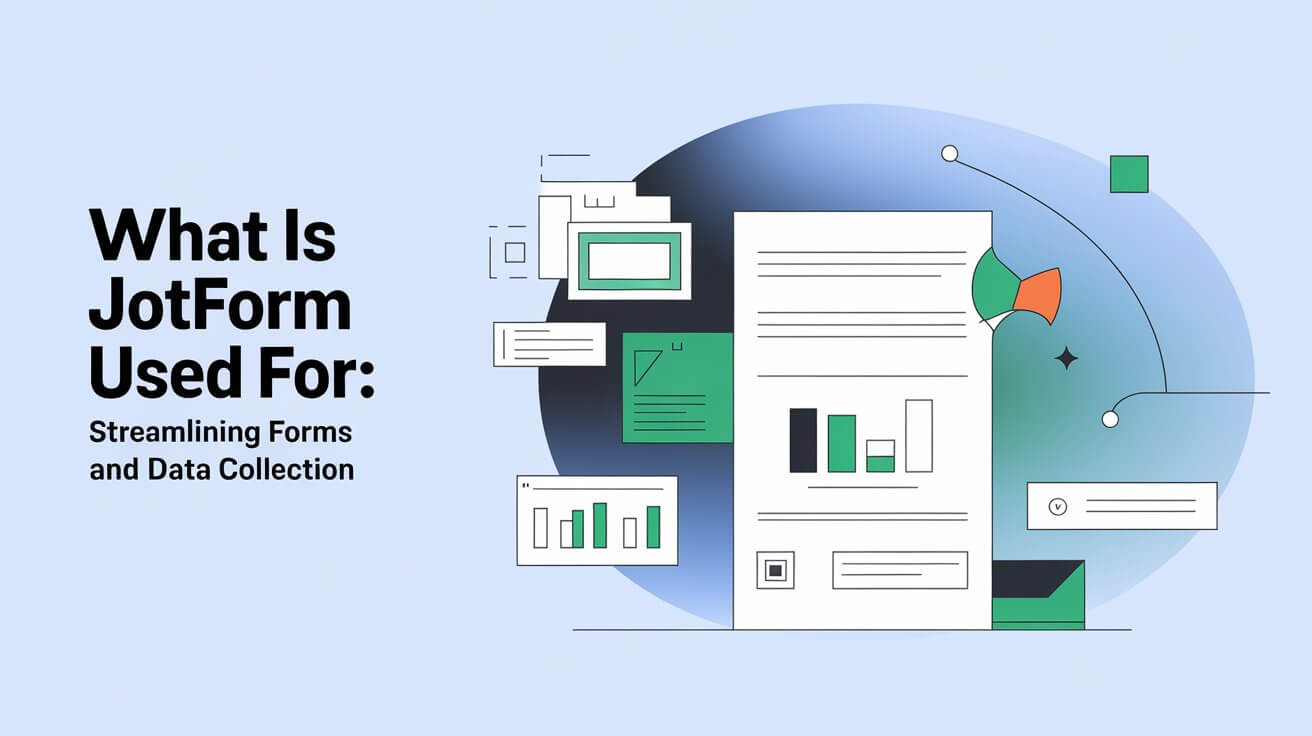





![Is Jotform Legit: An Honest Platform Analysis [2024] 7 Is Jotform Legit](https://quizmastertools.com/wp-content/uploads/2024/12/is-jotform-legit-768x431.jpeg)